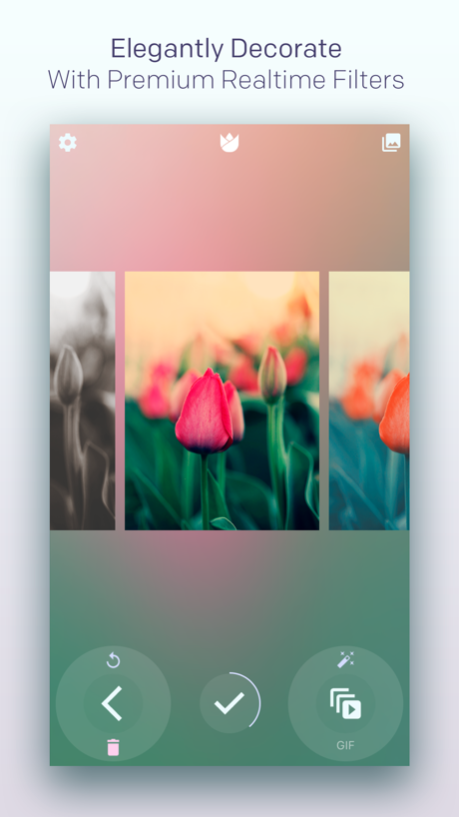Live Focus 1.9.3
Continue to app
Paid Version
Publisher Description
Our Livegraphers, We are thankful for your recent support. Currently, we are preparing to rewrite entirely new Live Focus (2016) to 2.0.
The world's #1 mobile post-capture focus camera, Live Focus lets you can take a picture immediately and then change the focus point later. From now on, Do not miss your small precious moments.
• https://livefocus.app | ask@postfoc.us | @lfcamera | #LiveFocus
• Live Focus had been featured on the App Store homepage and various sections from 90+ countries. Thanks, all Livegraphers in all over the world.
• We've starting to support the dual camera for iPhone 7 Plus since the new update(1.5).
• Don't Worry. "Live Focusing" is perfectly compatible with all older devices than iPhone 6s.
• Pixel-level image stabilization support since iOS 11.
• Independent special "Camera roll" for only Live-Focused photos: You can save or restore them as is.
• 3 LF(Live Focus) modes: 5 Focal Points / Vertical Focal Points / Full Range
• Revolutionary 4K Ultra high-resolution output support for latest devices.
• One-handed zoom: Just slide down/up the viewfinder.
• 30 Premium quality real-time filters.
• Manual exposure control
• Quick preview of the album: Click the thumbnail for one second.
• Support for sharing Live-Focused photos as an animated GIF.
• Four 3D Touch quick actions support.
• Dual camera support for iPhone 7 Plus
• Overall haptic feedback experience support for iPhone 7/7 Plus
Dec 8, 2018
Version 1.9.3
• Minor bug fixes.
Highlights of the previous update:
+ Since version 1.9,
• Pixel-level image stabilization feature is added for iOS 11 users!
+ Since version 1.8,
• Started to support iPhone X
+ Since version 1.7,
• Much improved the accuracy and stability for adjusting lens position. It might be difficult to recognize, but the significant update for the next something!
• From version 1.7, Torchlight you select will turn on when capturing process has started. Now it will not be immediately turned on.
+ Since version 1.6, Significant capture, processing speed and stability improvements.
+ Since version 1.5, Live Focus has started dual camera support for iPhone 7 Plus.
+ Since version 1.4, Overall haptic feedback experience support for iPhone7/7 Plus has been added.
+ Since version 1.3.4, All of In-App purchasing premium filters are unlocked forever for everyone.
+ Since version 1.3, Added amazing new feature you've been waiting for: High-resolution output support up to 4K.
• A switchable button for new modes S,M,L,4K has been added to the left side of capture button.
• Huge memory usage improvements that make high-res output possible.
+ Since version 1.2, Added the new LF mode, "Vertical Focal Points": Click the right button.
+ Huge improvements for shooting speed of each LF modes.
• Full Range - About 42% faster than previous speed.
• 5 Focal Points - About 11% faster than previous speed.
• Vertical Focal Points - About 1.8x faster than "5 Focal Points" mode.
+ Since version 1.1.1, You can export all of the live-focused photos to camera roll from the album of Live Focus! : Click the iOS Photos icon in the sharing view.
+ Added the ability to do save immediately the Live-Focused photo after shooting: Click the small button at the right side of capture button.
• Since version 1.1, exposure will be locked while shooting.
• GIF exporting feature has been improved and added the reversed animation.
About Live Focus
Live Focus is a paid app for iOS published in the Screen Capture list of apps, part of Graphic Apps.
The company that develops Live Focus is Tae ho Lee. The latest version released by its developer is 1.9.3.
To install Live Focus on your iOS device, just click the green Continue To App button above to start the installation process. The app is listed on our website since 2018-12-08 and was downloaded 35 times. We have already checked if the download link is safe, however for your own protection we recommend that you scan the downloaded app with your antivirus. Your antivirus may detect the Live Focus as malware if the download link is broken.
How to install Live Focus on your iOS device:
- Click on the Continue To App button on our website. This will redirect you to the App Store.
- Once the Live Focus is shown in the iTunes listing of your iOS device, you can start its download and installation. Tap on the GET button to the right of the app to start downloading it.
- If you are not logged-in the iOS appstore app, you'll be prompted for your your Apple ID and/or password.
- After Live Focus is downloaded, you'll see an INSTALL button to the right. Tap on it to start the actual installation of the iOS app.
- Once installation is finished you can tap on the OPEN button to start it. Its icon will also be added to your device home screen.